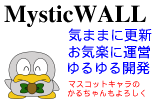
設定
Wyvern の設定は、wyvern.conf ファイルに記述して行います。
デフォルトでは、
/usr/local/wyvern/conf/wyvern.conf
にインストールされています。
configure コマンドに --prefix
を指定した場合は、
${prefix}/conf/wyvern.conf
にインストールされています。
Wyvern 2.2以降の設定ファイルは、以下に示すようにXML形式で記述されています。
<?xml version="1.1"?>
<wyvern>
<listen-socket>
<bind-address>192.168.1.2</bind-address>
<port>80</port>
<ssl-port>443</ssl-port>
</listen-socket>
<security>
<change-owner>
<user>www</user>
<group>www</group>
</change-owner>
<secure-level>2</secure-level>
<security-log>/var/log/httpd-security.log</security-log>
</security>
<ssl>
<certificate-file>/usr/local/wyvern/ssl/server.crt</certificate-file>
<certificate-key-file>/usr/local/wyvern/ssl/server.key</certificate-key-file>
</ssl>
<limits>
<max-thread>8</max-thread>
<max-request>64</max-request>
<timeout>30</timeout>
</limits>
<paths>
<server-root>/usr/local/wyvern</server-root>
<pid-file>/var/run/wyvern.pid</pid-file>
<types-config>/usr/local/wyvern/conf/mime.types</types-config>
</paths>
<module>
<path>/usr/local/wyvern/modules/mod_md5.so</path>
<path>/usr/local/wyvern/modules/mod_autoindex.so</path>
<path>/usr/local/wyvern/modules/mod_gzip.so</path>
<path>/usr/local/wyvern/modules/mod_info.so</path>
</module>
<host type="main">
<server-name>www.example.com</server-name>
<server-admin>webmaster@example.com</server-admin>
<error-log>/var/log/httpd-error.log</error-log>
<access-log>/var/log/httpd-access.log</access-log>
<document-root>/usr/local/wyvern/htdocs</document-root>
<user-dir>public_html</user-dir>
<directory-indexes>index.htm,index.html</directory-indexes>
<auto-indexing>on</auto-indexing>
<follow-symlinks>off</follow-symlinks>
<default-type>text/plain</default-type>
</host>
</wyvern>